app di internet-explorer
come posso rendere predefinito l'avvio di internet-explorer in versione app cliccando l'icona nel desktop? internet-explorer è già ora il browser predefinito
Pubblicità
Re: app di i-explorer
intendi internet explorer o cosa?, se intendi internet explorer devo aggiungere "nternet" dopo la i, se intendi un'altra app è utile il link allo store
Re: app di i-explorer
simobortolo
intendi internet explorer o cosa?, se intendi internet explorer devo aggiungere "nternet" dopo la i, se intendi un'altra app è utile il link allo store
Re: app di internet-explorer
Quindi vuoi che internet explorer (non edge) sia il browser predefinito?
P.S. non esiste internet explorer app per windows 10, essa è EDGE.
Impostazioni > sistema > app predefinite > browser web: imposta internet explorer, poi vai su "scegli app predefinite per protocollo" e cerca http e https e imposta internet expoler
P.S. non esiste internet explorer app per windows 10, essa è EDGE.
Impostazioni > sistema > app predefinite > browser web: imposta internet explorer, poi vai su "scegli app predefinite per protocollo" e cerca http e https e imposta internet expoler
Re: app di internet-explorer
simobortolo
Quindi vuoi che internet explorer (non edge) sia il browser predefinito?
P.S. non esiste internet explorer app per windows 10, essa è EDGE.
Impostazioni > sistema > app predefinite > browser web: imposta internet explorer, poi vai su "scegli app predefinite per protocollo" e cerca http e https e imposta internet expoler
P.S. non esiste internet explorer app per windows 10, essa è EDGE.
Impostazioni > sistema > app predefinite > browser web: imposta internet explorer, poi vai su "scegli app predefinite per protocollo" e cerca http e https e imposta internet expoler
Re: app di internet-explorer
Opps, il procedimento è sempre quello ma solo che devi farlo da pannelo di controllo


Per creare il link all'app sul desktop, che allora adesso capisco tutto (mi sembrava che era in forum di windows 10...)
Win+R e digita "shell:AppsFolder"
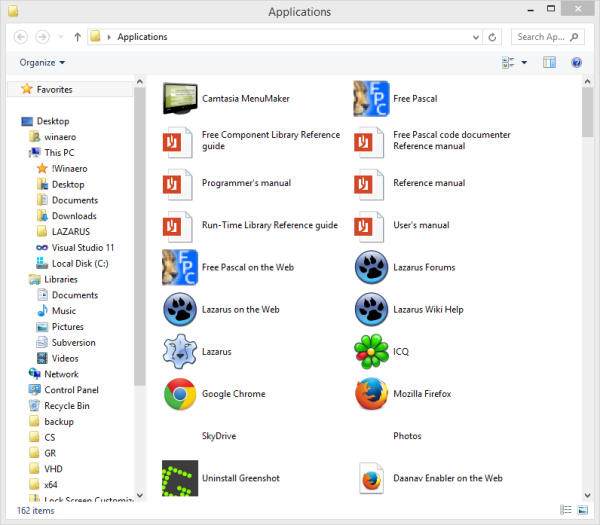
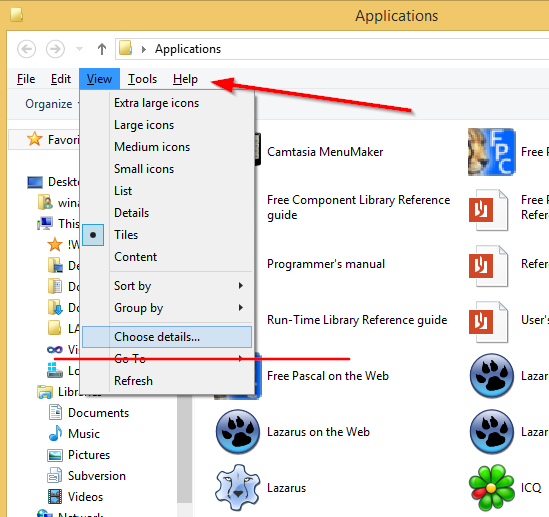
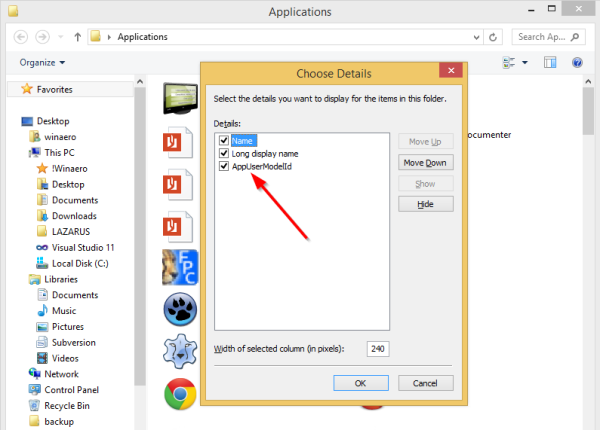
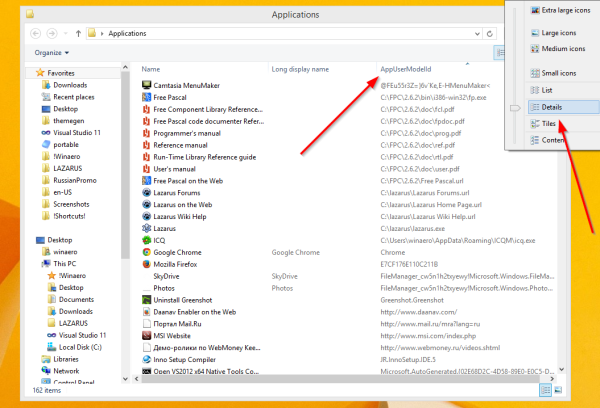
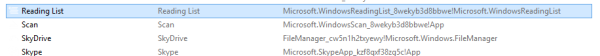
In questo caso tu scegli internet explorer, lo screen è per un'altra app...
Si prende l'ID in AppUserModelID
Si fa un nuovo collegalmento
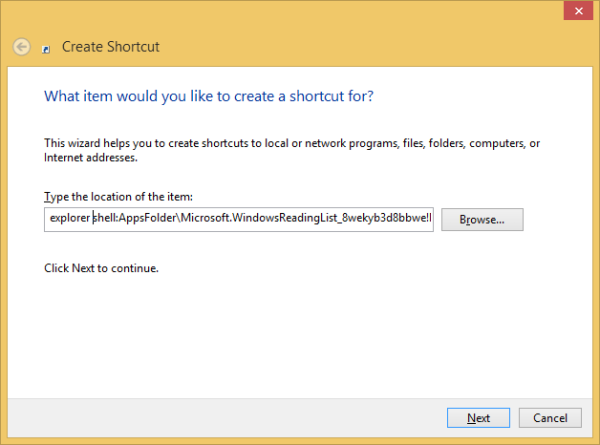 Poi se vuoi cambia l'icona
Poi se vuoi cambia l'icona
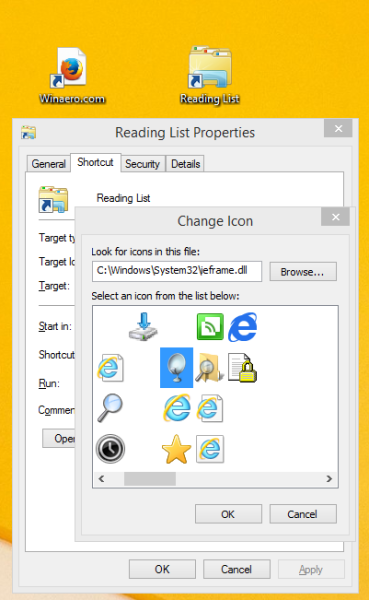


Per creare il link all'app sul desktop, che allora adesso capisco tutto (mi sembrava che era in forum di windows 10...)
Win+R e digita "shell:AppsFolder"
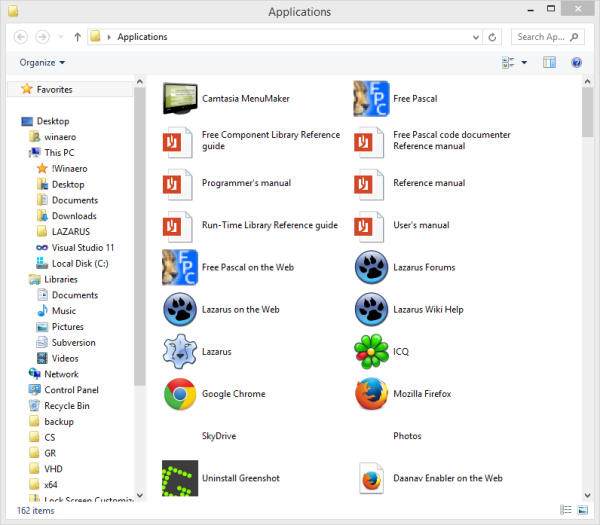
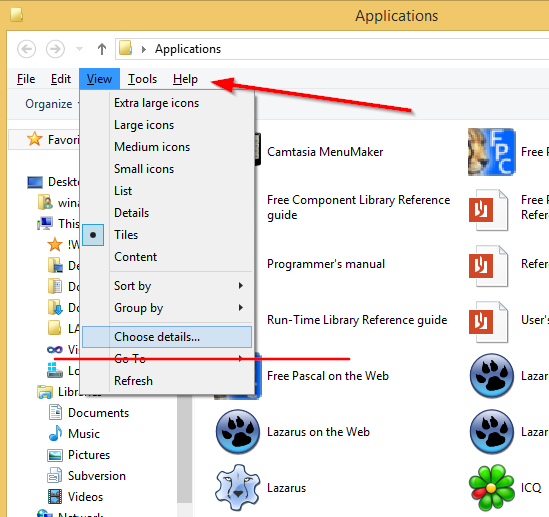
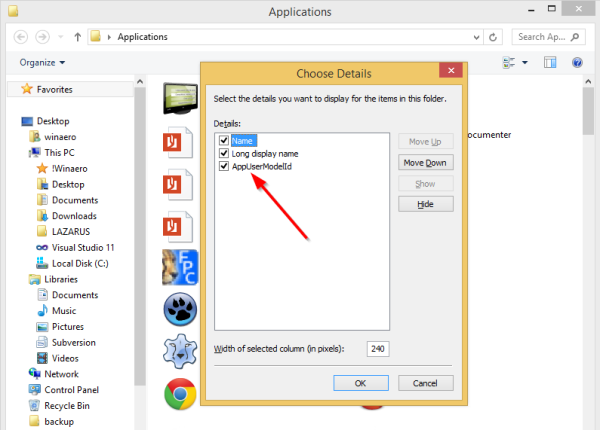
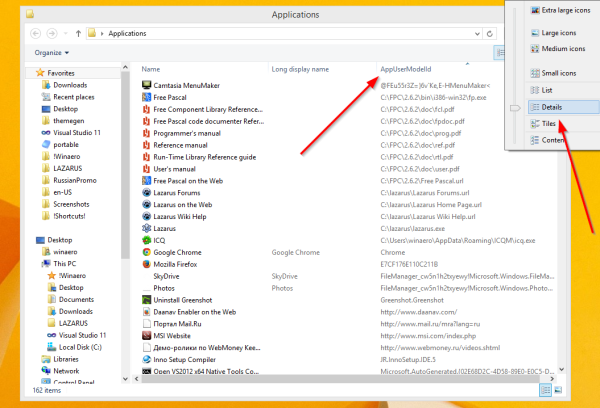
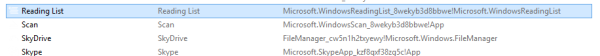
In questo caso tu scegli internet explorer, lo screen è per un'altra app...
Si prende l'ID in AppUserModelID
Microsoft.WindowsReadingList_8wekyb3d8bbwe!Microsoft.WindowsReadingList
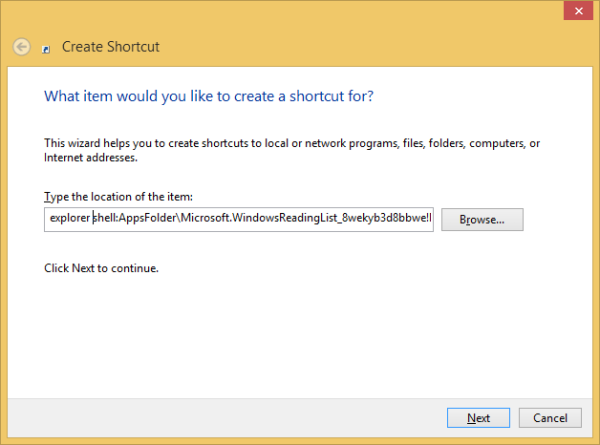
explorer.exe shell:AppsFolder\Microsoft.WindowsReadingList_8wekyb3d8bbwe!Microsoft.WindowsReadingList
Re: app di internet-explorer
wow provvedo subito!
edit:
questi sono quindi i riferimenti del collegamento:
explorer.exe shell:appsfolder\Microsoft.internetexplorer.default
dove
"explorer.exe shell:appsfolder\" l'ho copiato dallo schema
e
Microsoft.internetexplorer.default
è l'appusermodelId.
poi ho ottenuto il collegamento ed ho modificato l'icona (che risulta su sfondo trasparente e purtroppo sgranata )
)
risultato: icona più brutta di quella che compare a desktop quando avvio i-Explorer da start in modalità app e comunque i-Explorer perdura nell'aprirsi in modalità desktop.
edit:
questi sono quindi i riferimenti del collegamento:
explorer.exe shell:appsfolder\Microsoft.internetexplorer.default
dove
"explorer.exe shell:appsfolder\" l'ho copiato dallo schema
e
Microsoft.internetexplorer.default
è l'appusermodelId.
poi ho ottenuto il collegamento ed ho modificato l'icona (che risulta su sfondo trasparente e purtroppo sgranata
risultato: icona più brutta di quella che compare a desktop quando avvio i-Explorer da start in modalità app e comunque i-Explorer perdura nell'aprirsi in modalità desktop.
Re: app di internet-explorer
internet explorer, non i-explorer 
Allora l'app metro funziona solo se internet explore è il browser predefinito. prova a seguire la guida ms (http://windows.microsoft.com/it-it/inte ... r#ie=ie-11).
prova a togliere il .default
sicuro che non c'è un'altro internet explorer nella lista delle app?
prova a cercare un'icona più decente in: "%SystemRoot%\system32\shell32.dll"
Big ones:
%windir%\system32\shell32.dll Standard
%windir%\System32\wmploc.DLL OK
%windir%\system32\setupapi.dll OK, Hardware / Periphals
%windir%\system32\ddores.dll OK, lot of devices
%windir%\System32\ieframe.dll IE and warnings, mixed ugly
%windir%\system32\netshell.dll Ugly and non ugly
%windir%\System32\imageres.dll Ugly, New ones
%windir%\System32\pifmgr.dll Ugly, Win95 Ones
%windir%\System32\moricons.dll Ugly, very old
%windir%\System32\mmcndmgr.dll Ugly, Very old
%windir%\System32\compstui.dll Ugly, Very old
Small ones:
%windir%\system32\accessibilitycpl.dll
%windir%\explorer.exe
%windir%\system32\gameux.dll Some gaming icons
%windir%\system32\mmres.dll Audio
%windir%\system32\mstscax.dll Warnings
%windir%\System32\netcenter.dll Network
%windir%\System32\networkexplorer.dll
%windir%\system32\networkmap.dll
%windir%\System32\pnidui.dll Ugly Exlamations
%windir%\system32\SensorsCpl.dll Handheld devices
%windir%\system32\xpsrchvw.exe
%windir%\system32\UIHub.dll
%windir%\system32\vpc.exe
- provided as a free download for Win7 owners
%windir%\system32\wmp.dll Media player
%windir%\system32\wpdshext.dll Battery and arrows
%windir%\system32\wucltux.dll
Allora l'app metro funziona solo se internet explore è il browser predefinito. prova a seguire la guida ms (http://windows.microsoft.com/it-it/inte ... r#ie=ie-11).
prova a togliere il .default
sicuro che non c'è un'altro internet explorer nella lista delle app?
prova a cercare un'icona più decente in: "%SystemRoot%\system32\shell32.dll"
Big ones:
%windir%\system32\shell32.dll Standard
%windir%\System32\wmploc.DLL OK
%windir%\system32\setupapi.dll OK, Hardware / Periphals
%windir%\system32\ddores.dll OK, lot of devices
%windir%\System32\ieframe.dll IE and warnings, mixed ugly
%windir%\system32\netshell.dll Ugly and non ugly
%windir%\System32\imageres.dll Ugly, New ones
%windir%\System32\pifmgr.dll Ugly, Win95 Ones
%windir%\System32\moricons.dll Ugly, very old
%windir%\System32\mmcndmgr.dll Ugly, Very old
%windir%\System32\compstui.dll Ugly, Very old
Small ones:
%windir%\system32\accessibilitycpl.dll
%windir%\explorer.exe
%windir%\system32\gameux.dll Some gaming icons
%windir%\system32\mmres.dll Audio
%windir%\system32\mstscax.dll Warnings
%windir%\System32\netcenter.dll Network
%windir%\System32\networkexplorer.dll
%windir%\system32\networkmap.dll
%windir%\System32\pnidui.dll Ugly Exlamations
%windir%\system32\SensorsCpl.dll Handheld devices
%windir%\system32\xpsrchvw.exe
%windir%\system32\UIHub.dll
%windir%\system32\vpc.exe
- provided as a free download for Win7 owners
%windir%\system32\wmp.dll Media player
%windir%\system32\wpdshext.dll Battery and arrows
%windir%\system32\wucltux.dll
Re: app di internet-explorer
simobortolo
internet explorer, non i-explorer 
simobortolo
Allora l'app metro funziona solo se internet explore è il browser predefinito. prova a seguire la guida ms (http://windows.microsoft.com/it-it/inte ... r#ie=ie-11).
simobortolo
prova a togliere il .default
simobortolo
sicuro che non c'è un'altro internet explorer nella lista delle app?
simobortolo
prova a cercare un'icona più decente in: "%SystemRoot%\system32\shell32.dll"
Big ones:
%windir%\system32\shell32.dll Standard
%windir%\System32\wmploc.DLL OK
%windir%\system32\setupapi.dll OK, Hardware / Periphals
%windir%\system32\ddores.dll OK, lot of devices
%windir%\System32\ieframe.dll IE and warnings, mixed ugly
%windir%\system32\netshell.dll Ugly and non ugly
%windir%\System32\imageres.dll Ugly, New ones
%windir%\System32\pifmgr.dll Ugly, Win95 Ones
%windir%\System32\moricons.dll Ugly, very old
%windir%\System32\mmcndmgr.dll Ugly, Very old
%windir%\System32\compstui.dll Ugly, Very old
Small ones:
%windir%\system32\accessibilitycpl.dll
%windir%\explorer.exe
%windir%\system32\gameux.dll Some gaming icons
%windir%\system32\mmres.dll Audio
%windir%\system32\mstscax.dll Warnings
%windir%\System32\netcenter.dll Network
%windir%\System32\networkexplorer.dll
%windir%\system32\networkmap.dll
%windir%\System32\pnidui.dll Ugly Exlamations
%windir%\system32\SensorsCpl.dll Handheld devices
%windir%\system32\xpsrchvw.exe
%windir%\system32\UIHub.dll
%windir%\system32\vpc.exe
- provided as a free download for Win7 owners
%windir%\system32\wmp.dll Media player
%windir%\system32\wpdshext.dll Battery and arrows
%windir%\system32\wucltux.dll
Big ones:
%windir%\system32\shell32.dll Standard
%windir%\System32\wmploc.DLL OK
%windir%\system32\setupapi.dll OK, Hardware / Periphals
%windir%\system32\ddores.dll OK, lot of devices
%windir%\System32\ieframe.dll IE and warnings, mixed ugly
%windir%\system32\netshell.dll Ugly and non ugly
%windir%\System32\imageres.dll Ugly, New ones
%windir%\System32\pifmgr.dll Ugly, Win95 Ones
%windir%\System32\moricons.dll Ugly, very old
%windir%\System32\mmcndmgr.dll Ugly, Very old
%windir%\System32\compstui.dll Ugly, Very old
Small ones:
%windir%\system32\accessibilitycpl.dll
%windir%\explorer.exe
%windir%\system32\gameux.dll Some gaming icons
%windir%\system32\mmres.dll Audio
%windir%\system32\mstscax.dll Warnings
%windir%\System32\netcenter.dll Network
%windir%\System32\networkexplorer.dll
%windir%\system32\networkmap.dll
%windir%\System32\pnidui.dll Ugly Exlamations
%windir%\system32\SensorsCpl.dll Handheld devices
%windir%\system32\xpsrchvw.exe
%windir%\system32\UIHub.dll
%windir%\system32\vpc.exe
- provided as a free download for Win7 owners
%windir%\system32\wmp.dll Media player
%windir%\system32\wpdshext.dll Battery and arrows
%windir%\system32\wucltux.dll




